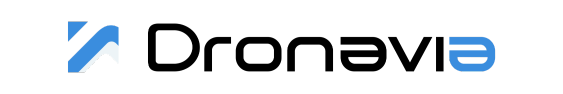DIRECT REMOTE IDENTIFICATION SYSTEM
BEACON AM

33,33 € – 41,67 € excl. VAT

INTEGRATED REMOTE ID
BEACON AM
Beacon systems broadcast the identity of your drone via WiFi to anyone equipped with a receiving device. Beacon AM is to be integrated inside the drone and it must be powered by a voltage source from 4.2V to 8.4V. Its light weight of only 9 g allows the device to be integrated on very small aircraft. It is delivered with a 3-pin JST JR solder plug.
FRENCH COMPLIANCE
DGAC
FEATURES
Reception mode available
Unlimited autonomy
Ultra-light system
Register your drone
On 29 June 2020 in France, all unmanned aircraft weighing more than 800g will have to be fitted with an electronic identification device. Zephyr Beacon systems broadcast the identity of your drone via WiFi to anyone equipped with a receiving device. You can also register your drone on the Alpha Tango platform.
Direct Remote Identification
Zephyr Beacon AM system transmit the identity of your drone via Wifi to anyone equipped with a receiving device.
The system transmits the drone’s serial number, take-off position, latitude, longitude, altitude, speed and direction. As well as making airspace safer, this is a highly effective way of finding a drone that has lost its link and/or crashed.
Low consumption
Its low power consumption of 40 mA on average means that the model’s range is not adversely affected.
Receive mode
Zephyr beacons have a “Receive” mode that can be accessed from the main page of the interface. This turns the beacon into a remote electronic signal receiver. In this mode, the beacon no longer broadcasts its signal, but ‘listens’ to wifi channel 6 to detect frames corresponding to the remote electronic signal.
Web interface from your mobile
The web interface lets you check that the beacon is working properly and switch it to receive mode to view other beacons nearby.
Compatibility & options
It is delivered with a 3-pin JST JR solder plug (compatible with most receivers: FUTABA, GRAUPNER, etc.) and a heat-shrink tube.
You can choose to receive your Beacon AM with the connector soldered to the electronics and a protective sheath already installed. Alternatively, you can receive your Beacon AM unassembled and do the soldering yourself.
SPECIFICATIONS
grams only
VOLT POWERED BY A VOLTAGE SOURCE
kilometers of range
Frequency (2437 MHz) via CANAL WIFI 6
dimensions in CM
working temperature
What is a Direct Remote Identification (DRI) system?
The Direct Remote Identification (DRI) system transmits your drone’s basic information digitally via Bluetooth (2.4 GHz) to anyone equipped with a receiving device. The system transmits the drone’s serial number, take-off position, latitude, longitude, altitude, speed and direction.
In addition to making airspace safer by better managing flight missions, this is a highly effective way of finding a drone that has lost its link with the operator.
Why equip your drone with a Direct Remote Identification (DRI) system?
Direct Remote Identification (DRI) systems are designed for drones that are not equipped with this feature by default, and for drone manufacturers who wish to integrate this feature directly into their aircraft.
These systems enable all drones to comply with the latest European regulations imposed by the EASA, and to fly legally.
How can I connect to the Direct Remote Identification (DRI) system interface?
Fly ID systems feature a web interface that can be accessed from any device (mobile or PC) via a WiFi connection. The web interface is active only during system initialization (LED flashing yellow), and is deactivated after 30 seconds once the GPS signal has been acquired (LED flashing green).
Find the name of the WiFi Fly ID network, then connect to it. Then open a browser and go to the URL address: 192.168.1.1. You’re now connected to your Fly ID system’s web interface.
How do I link my Direct Remote Identification (DRI) system to my operator number?
Log in to the web interface of your Fly ID system. Click on “Settings”, then enter the aircraft type and your operator number. Your Direct Remote Identification (DRI) system is now linked to your operator number.
What regulations do Dronavia's Direct Remote Identification (DRI) systems comply with ?
The Direct Remote Identification (DRI) systems in the Fly ID range comply with EN 4709-002, which requires direct remote identification for drones weighing more than 250 grams and flying at less than 120 meters in the specific category.
The Beacon AM remote identification beacon enables drones to comply with the French DGAC decree of December 27, 2019.
Thanks to the updates available, Dronavia allows you to comply with both regulations and fly legally.
For which drones should a Direct Remote Identification systems be used?
The use of a Direct Remote Identification (DRI) systems is mandatory for all drones (aircraft) weighing more than 250g that are not equipped with this device as standard.
Why do Direct Remote Identification (DRI) systems have a web interface?
Fly ID systems feature a web interface accessible via WiFi to configure the system with your operator number and update the system.
Are Fly ID direct remote identification (DRI) systems visible on drone tracking applications?
All Fly ID direct remote identification (DRI) systems work with drone tracking applications (such as DroneScanner and OpendroneID…). Open your application and start your system, which will then appear on your application. You can retrieve all flight information from the app, and easily manage the organization of your flights by viewing activity in the airspace near you.
DISCOVER THE FLY ID RANGE