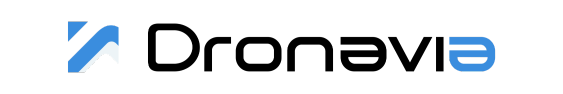FAQ
Find the answer to your question quickly & easily
PRS
FTS
GEOCAGING
DIRECT REMOTE ID
CO2 PARACHUTE RECOVERY SYSTEMS
Why equip your drone with a Parachute Recovery System (PRS)?
Adding a Parachute Recovery System (PRS) to a drone can help ensure safety in the event of a technical failure or critical problem during flight (extreme weather conditions, radio transmission failure, technical failure of the propulsion system, loss of GPS signal, etc.).
Parachute Recovery Systems (PRS) help attenuate impact and minimize damage to the drone and its environment in the event of an emergency landing. They can also help protect nearby people in the event of a problem during flight.
How do Dronavia Parachute Recovery Systems (PRS) protect my drone?
All our Parachute Recovery Systems (PRS) enable an emergency landing following an in-flight problem, by drastically limiting impact energy.
To limit impact energy, the new Kronos PRS incorporate autonomous deployment technology. This technology automatically deploys the parachute in less than 0.27 seconds, compared with around 3 seconds for human deployment, in the event of a problem during flight.
The new PARA² canopies used in Kronos Parachute Recovery Systems (PRS) are the result of five years’ development. Their innovative, ultra-light design and unique composition give PARA² canopies superior efficiency and stability. The rate of fall is minimized in relation to the surface area of the canopy. Dronavia Parachute Recovery Systems (PRS) are designed so that the canopy keeps the drone as flat as possible during its fall, to minimize impact damage.
However, Dronavia cannot guarantee that your drone will remain flat during its fall. This depends on weather and deployment conditions (height, type of ground, etc.).
How do Dronavia Parachute Recovery Systems (PRS) work?
To reduce activation time and increase the chances of avoiding a crash or accident, Dronavia Parachute Recovery Systems (PRS) incorporate autonomous deployment technology. This technology automatically deploys the parachute in less than 0.27 seconds, compared with around 3 seconds for human deployment, in the event of a problem during flight.
For total safety, Kronos Parachute Recovery Systems (PRS) can also be deployed manually, using a Klick trigger remote control. Ergonomic, lightweight, with LED status indicators and a secure wireless connection, the Klick trigger remote control range enables drone operators to ensure the safety of their flights, thanks to rapid, controlled deployment.
How are Dronavia Parachute Recovery Systems (PRS) deployed?
Dronavia uses a patented CO2 ejection system for its parachute systems (PRS). This ejection system has been tried and tested and used by the majority of French drone operators for over 6 years. Numerous tests and successive improvements have brought this system to unprecedented levels of reliability.
A pressurized gas (60 bar) is liberated in a fraction of a second to propel the parachute canopy out of its container. The excess gas released (each cartridge contains several liters) is used to accelerate canopy deployment and minimize altitude loss during parachute deployment.
How does Dronavia's autonomous Parachute Recovery System (PRS) deployment technology work?
For several years, Dronavia has been developing autonomous deployment technology (mandatory for MOC2512 (M2) compliant systems and the C5 accessory kit) to help operators achieve the best risk management for their flight missions.
This technology automatically deploys the parachute in less than 0.27 seconds, compared with around 3 seconds for human deployment, in the event of a problem during flight.
Here are just a few of the elements taken into account by our autonomous deployment technology: gyroscope, accelerometer, magnetometer, barometer, temperature, humidity, etc.
Dronavia’s autonomous deployment technology has been tested to EASA standards.
How do I install a Dronavia Parachute Recovery System (PRS)?
Dronavia’s Parachute Recovery Systems (PRS) are designed for easy integration, with an installation time of around 5 to 10 minutes (for the first installation) and then only a few seconds. Dronavia provides a user manual and tutorial videos to help drone operators carry out the installation quickly and easily.
Our systems have also been designed and developed to be quick and easy to transport.
What communication system is used to link the Dronavia Parachute Recovery System (PRS) to the Klick trigger remote control?
The communication system between the triggering remote control and the PRS / FTS is based on advanced technology and LoRa modulation.
The communication protocol is based on the 869 MHz frequencies, which are free of authorisation (433 and 915 MHz options available). A 128-bit encryption ensures that the data is not intercepted and the user is warned if the communication is disturbed.
What is the range of the Klick remote trigger for manual deployment of the Parachute Recovery System (PRS)?
The range between the Klick trigger remote control and the PRS / FTS, allowing manual activation of Dronavia systems, can be up to 1.5km, in optimal conditions and in an unobstructed, interference-free environment.
Dronavia offers a ‘Klick Ultra’ option for a range of up to 10 kilometres under optimum conditions in an unobstructed, interference-free environment.
Can the Klick trigger remote control be interfered with and/or intercepted? Is there a risk of accidental deployment?
No, all data is encrypted using a secure wireless link based on advanced technology and LoRa modulation. 128-bit encryption ensures that data cannot be intercepted. The user is warned if communication is disrupted.
How to rearm Kronos Dronavia Parachute Recovery Systems (PRS)?
Rearming Kronos Parachute Recovery Systems (PRS) takes just a few minutes. Simply replace the old POD with a new one, then carry out a few simple maintenance operations yourself.
These operations are explained and detailed in the parachute system user manual and in tutorial videos available on our YouTube channel.The CO2 cartridge is the only consumable item to be changed on the parachute system (PRS) after deployment.
A cartridge costs just a few euros. You can either buy a new POD, or exchange your used POD for a new one at a preferential price.
How do I carry out maintenance on Kronos Parachute Recovery Systems (PRS)?
There are two types of maintenance: preventive and post-deployment. In both cases, the only operation required on Kronos Parachute Recovery Systems (PRS) is replacement of the POD. This is a quick and easy operation, which means that the drone operator never has to immobilize his drone.
A use-by date is indicated on each POD. Dronavia declines all responsibility and voids the warranty on your system if your POD has exceeded this use-by date.
In both cases, you can either buy a new POD, or exchange your used POD for a new one at a preferential price.
How do I exchange my POD?
Whether your POD is used or needs annual maintenance, you can exchange it for a new POD at a preferential price.
Buy a POD exchange and send us your POD. When we receive your POD, we’ll send you the new POD.
How do I carry out maintenance on Zephyr/IDRsys Parachute Recovery Systems (PRS)?
There are two types of maintenance: preventive and post-deployment. In both cases, replacing your CO2 cartridge, rearming your parachute, checking your parachute’s firing pin and spring, folding your canopy… are complex or dangerous operations to carry out.
We recommend that you entrust your maintenance to the experts at Dronavia. We recommend that you opt for the manufacturer’s maintenance service offered by Dronavia. If you choose to rearm your Zephyr or IDRsys Parachute Recovery System (PRS) yourself, Dronavia will void the warranty on your system.
Send us your Zephyr & IDRsys PRS systems, and our experts will carry out all maintenance work with their unique know-how. You’ll receive your system as good as new, with the warranty intact. Shipping costs are your responsibility.
How to rearm Zephyr/IDRsys Parachute Recovery Systems (PRS)?
Replacing your CO2 cartridge, resetting your parachute, checking your parachute’s firing pin and spring, folding your canopy… these are all operations that can be complex or dangerous. We recommend that you opt for the manufacturer’s maintenance service offered by Dronavia.
If you choose to rearm your Zephyr or IDRsys parachute system (PRS) yourself, Dronavia will void the warranty on your system.
Send us your Zephyr & IDRsys PRS systems, and our experts will carry out all maintenance work with their unique know-how. You’ll receive your system as good as new, with the warranty intact. Shipping costs are your responsibility.
Can I travel by plane with a Dronavia Parachute Recovery System (PRS)?
There are no constraints for drone operators traveling by air. Most airlines offer the possibility of putting your Parachute Recovery System (PRS) in the hold or in the cabin with the gas cartridge (16G / 12G / 8G / 4G).
What regulations do Dronavia Parachute Recovery Systems (PRS) comply with?
Dronavia Parachute Recovery Systems (PRS) comply with MoC2512 for M2 mitigating means published by EASA. It facilitates the implementation of the Specific Operations Risk Assessment (SORA). The MoC 2512 (M2) demonstrates that the drone has a feature that reduces its impact energy in the event of a crash.
Dronavia Parachute Recovery Systems (PRS) can be used in France to approve drones weighing between 2 and 8 kilograms for DGAC (Direction Générale de l’Aviation Civile) Scenario 3 (S3). This requirement aims to guarantee the safety of people and property on the ground in the event of a critical problem during flights in urban areas or when flying over people, by limiting the impact on the ground to less than 69 joules.
By combining your Parachute Recovery System (PRS) with your Flight Termination system (FTS), you can obtain an accessories kit enabling you to classify your drone C5 (for all C3 class drones). This EASA-compliant accessory kit enables you to fly in the specific category in the STS-01 scenario.
By combining your Parachute Recovery System (PRS) and your Flight Termination system (FTS), the drone becomes S1/S2/S3 approved by the DGAC.
What is the C5 class published by EASA?
From January 1, 2024, a new drone class, C5 Class (for specific category flights (STS-01)), will come into force throughout Europe.
The STS-01 scenario concerns line-of-sight flights at an altitude of 120 meters, whether in a populated or unpopulated environment.
To fly in this scenario in Europe, you need to obtain a C5 class label for your drone. There are two ways of doing this: either the manufacturer develops his drone to meet the requirements of this class, or the drone operator installs an accessory kit (or conversion kit) on his C2 or C3 class drone (DJI Mavic 3 Enterprise/Pro/ProCine / DJI Matrice 350 / DJI Inspire 3 / DJI Matrice 3D), enabling his drone to become C5 class compliant and obtain this marking.
Dronavia is proud to be the first manufacturer to offer accessory kits or conversion kits (consisting of a parachute system (PRS) and a Flight Termination System (FTS)) compliant with EASA regulations, enabling your drone to obtain the C5 class label.
How can I get C5 class for my C3 class drone?
To obtain Class C5 label for your Class C3 drone (DJI Matrice 350 / DJI Inspire 3 / DJI Matrice 3D…), simply install a plug and play accessory kit (PRS + FTS) offered by Dronavia. The drone operator can install this accessory kit himself. If the operator wishes to revert to the drone’s original Class C3 marking, simply remove the accessory kit from the drone (PRS + FTS).
How can I get C5 class for my C2 class drone?
To obtain C5 class label for your C2 class drone (DJI Mavic 3 series), the operator doesn’t need to install an accessory kit directly on his drone, but to convert it from C2 to C5 class.
To carry out this conversion, the C2 class drone must pass through our workshop (or that of an authorized reseller) so that our experts can install an internal Flight Termination System (FTS).
Equipped with our internal PRS + FTS conversion kit (PRS-FTS-MOC Kronos AD Mavic 3), for example, the DJI Mavic 3E drone becomes a Kronos AD Mavic 3E drone.
To achieve C5 conformity, Dronavia started from scratch, checking all the requirements of class C5 for the drone + PRS + Internal FTS package (unlike an accessory kit, for which it is sufficient to check the requirements for the accessory kit alone).
Do I keep the warranty on my DJI drone when I upgrade it from class C3 to C5?
You retain your DJI warranty when you upgrade your drone from class C3 to class C5. To do this, simply dismantle the FTS + PRS assembly before sending your drone to DJI under warranty.
Do I keep the warranty on my DJI drone when I upgrade it from class C2 to C5?
You retain your DJI warranty when you upgrade your drone from class C2 to class C5. To do this, simply dismantle the entire C5 conversion kit (PRS + internal FTS) before sending your drone to DJI under warranty.
What is a MOC (Means of Compliance)?
An MoC (Means of Compliance) is a way for professional drone operators to demonstrate that they comply with the regulations and standards that apply to their activities, and to guarantee the quality and safety of the products they use. To obtain it, it is necessary to meet the current regulatory requirements published by EASA, the European Union’s Aviation Safety Agency.
In addition to the quality and safety offered by a product that complies with the MOCs proposed by EASA, professional drone operators can obtain a SORA (Specific Operations Risk Assessment) or PDRA (Pre-Defined Risk Assessment), flight authorizations issued for complex missions in a specific category.
What is the MOC2512 (M2) published by EASA?
EASA has published a new compliance proposal for systems installed on drones to reduce ground impact in the event of a crash. The document is aimed at drone operators planning to fit a drone with a parachute, or to demonstrate that the drone is equipped with a function that reduces its impact energy in the event of a collision. The document is also aimed at drone manufacturers and manufacturers of Parachute Recovery Systems (PRS).
MOC2512 (M2) designates the level of robustness required for the safety system in the event of a drone losing control and falling to the ground.The three key elements of an effective M2 mitigation system are as follows:
- Reduce the effect of ground impact
- Operate reliably in the event of loss of control
- Do not introduce any additional risk
Drone manufacturers must declare that they meet these three requirements and provide evidence, in the form of tests, analyses, simulations, inspections, design reviews or operational experience, to back up these declarations.
What is the Ground Risk Class (GRC)?
Ground Risk Class (GRC) assessment is covered by steps 2 and 3 of a Specific Operations Risk Assessment (SORA) dossier. The first step covers the definition of the intrinsic GRC, which is the initial level of ground risk, while the second covers the mitigation measures that can be applied to reduce the risk and achieve the final GRC.
How to reduce GRC scores with MOC2512 (M2) and obtain a SORA (Specific Operations Risk Assessment)?
Mitigation measures are divided into three stages:
M1 – Strategic mitigation: this stage involves implementing strategies to reduce risks at source. For example, by choosing flight routes that avoid high-risk areas, or by using technologies that reduce the risk of accidents.
M2 – Reducing effects in the event of an impact: this stage aims to minimize the consequences of an accident should it occur. For example, by using containment devices to protect people and property on the ground, or by implementing evacuation plans in the event of an accident.
M3 – Contingency planning: this stage involves putting in place protocols to manage the consequences of an accident and ensure the safety of people and property on the ground. For example, by providing emergency communications or establishing working relationships with local authorities and emergency services.
Each of these steps has a corrective value, which can reduce or increase the GRC depending on the strength of the measures put in place. The more effective the measures, the higher the correction value and the lower the GRC. If the final GRC is higher than 7, it is not possible to apply for a SORA file.
How do I switch off the drone's power supply to the drone's motors while the Parachute Recovery System (PRS) is deploying?
Dronavia markets Flight Termination systems (FTS) compatible with its Parachute Recovery Systems (PRS), enabling the drone’s power supply to be cut off in less than a second. The two systems are paired and coupled in our workshop by our experts. If the Flight Termination System (FTS) is activated, the Parachute Recovery System (PRS) is also automatically deployed (and vice versa).
Do Dronavia Parachute Recovery Systems (PRS) require a power supply?
Dronavia parachute systems (PRS) are equipped with an independent 5-hour battery that can be recharged via USB-C. Dronavia also supplies a USB-C cable (which can be connected to the drone or to a FTS) to give the PRS unlimited autonomy.
KRONOS MVC3
What regulations do Dronavia Parachute Recovery Systems Kronos MVC3 (PRS) comply with?
The Kronos MVC3 (PRS) Parachute Recovery System for DJI Mavic 3 complies with the MoC2512 (M2) for M2 mitigating means published by EASA. It facilitates the implementation of the Specific Operations Risk Assessment (SORA). The MoC2512 (M2) demonstrates the drone’s ability to reduce impact energy in the event of a crash.
By combining the Parachute Recovery System (PRS) and the Flight Termination system (FTS), Dronavia has created a C5 conversion kit to convert your DJI Mavic 3 Enterprise (3E / 3T / 3M) drone from class C2 to class C5, enabling you to fly in the specific category in the STS-01 scenario.
How does the Kronos MVC3 Parachute Recovery System (PRS) protect my drone?
All our Parachute Recovery Systems (PRS) enable an emergency landing following an in-flight problem, by drastically limiting impact energy.
To limit impact energy, the new Kronos PRS systems incorporate autonomous deployment technology. This technology automatically deploys the parachute in less than 0.27 seconds, compared with around 3 seconds for human deployment, in the event of a problem during flight.
The new PARA² canopies used in Kronos Parachute Recovery Systems (PRS) are the result of three years’ development. Their innovative, ultra-light design and unique composition give PARA² canopies superior efficiency and stability. The rate of fall is minimized in relation to the surface area of the fabric. Dronavia Parachute Recovery Systems (PRS) are designed so that the canopy keeps the drone as flat as possible during its fall, to minimize impact damage.
However, Dronavia cannot guarantee that your drone will remain flat during its fall. This depends on weather and deployment conditions (height, type of ground, etc.).
How does the Kronos MVC3 Parachute Recovery System (PRS) work?
To reduce activation time and increase the chances of avoiding a crash or accident, Dronavia Parachute Recovery Systems (PRS) incorporate autonomous deployment technology. This technology automatically deploys the parachute in less than 0.27 seconds, compared with around 3 seconds for human deployment, in the event of a problem during flight.
For total safety, Kronos Parachute Recovery Systems (PRS) can also be deployed manually, using a Klick trigger remote control. Ergonomic, lightweight, with LED status indicators and a secure wireless connection, the Klick trigger remote control range enables drone operators to ensure the safety of their flights, thanks to rapid, controlled deployment.
How does Dronavia's autonomous Parachute Recovery System Kronos MVC3 (PRS) deployment technology work?
For several years, Dronavia has been developing autonomous deployment technology (mandatory for MOC2512 (M2) compliant systems and the C5 accessories kit) to help operators achieve the best risk management for their flight missions.
This technology automatically deploys the parachute in less than 0.27 seconds, compared with around 3 seconds for human deployment, in the event of a problem during flight.
Here are just a few of the elements taken into account by our autonomous deployment technology: gyroscope, accelerometer, magnetometer, barometer, temperature, humidity, etc.
Dronavia’s autonomous deployment technology has been tested to EASA standards.
How does the Kronos MVC3 Parachute Recovery System (PRS) deploy?
Kronos MVC3 Parachute Recovery Systems (PRS) are deployed by a powerful pre-stressed spring system. Numerous tests and successive improvements have brought this ejection system to levels of reliability never before achieved for a PRS.
What communication system is used to link the Dronavia Parachute Recovery System (PRS) to the Klick trigger remote control?
The communication system between the triggering remote control and the PRS / FTS is based on advanced technology and LoRa modulation.
The communication protocol is based on the 869 MHz frequencies, which are free of authorisation (433 and 915 MHz options available). A 128-bit encryption ensures that the data is not intercepted and the user is warned if the communication is disturbed.
What is the range of the Klick remote trigger for manual deployment of the Parachute Recovery System (PRS)?
The range between the Klick trigger remote control and the PRS / FTS, allowing manual activation of Dronavia systems, can be up to 1.5km, in optimal conditions and in an unobstructed, interference-free environment.
Dronavia offers a ‘Klick Ultra’ option for a range of up to 10 kilometres under optimum conditions in an unobstructed, interference-free environment.
How do I switch off the drone's power supply to the drone's motors while the Kronos MVC3 Parachute Recovery System (PRS) is deploying?
Dronavia markets Flight Termination systems (FTS) compatible with its Parachute Recovery Systems (PRS), enabling the drone’s power supply to be cut off in less than a second. The two systems are paired and coupled in our workshop by our experts.
If the Flight Termination System (FTS) is activated, the Parachute Recovery System (PRS) is also automatically deployed (and vice versa).
Does the Kronos MVC3 Parachute Recovery System (PRS) require a power supply?
The Kronos MVC3 Parachute Recovery System (PRS) features an independent 10-hour battery that can be recharged via USB-C.
Can the Klick trigger remote control be interfered with and/or intercepted? Is there a risk of accidental deployment?
No, all data is encrypted using a secure wireless link based on advanced technology and LoRa modulation. 128-bit encryption ensures that data cannot be intercepted. The user is warned if communication is disrupted.
How to rearm Kronos MVC3 Dronavia Parachute Recovery Systems (PRS)?
Rearming the Kronos MVC3 Parachute Recovery System (PRS) takes just a few minutes. Simply replace the old POD with a new one, then carry out a few simple maintenance operations yourself.
These operations are explained in detail in the PRS user manual and in tutorial videos available on our YouTube channel. You can either buy a new POD, or exchange your used POD for a new one at a preferential price.
How do I exchange my POD?
Whether your POD is used or needs annual maintenance, you can exchange it for a new POD at a preferential price.
Buy a POD exchange and send us your POD. When we receive your POD, we’ll send you the new POD.
How do I carry out maintenance on Kronos MVC3 Parachute Recovery Systems (PRS)?
There are two types of maintenance: preventive and post-deployment. In both cases, the only operation required on Kronos Parachute Recovery Systems (PRS) is replacement of the POD. This is a quick and easy operation, which means that the drone operator never has to immobilize his drone.
A use-by date is indicated on each POD. Dronavia declines all responsibility and voids the warranty on your system if your POD has exceeded this use-by date.
In both cases, you can either buy a new POD, or exchange your used POD for a new one at a preferential price.
Why equip your drone with a Kronos MVC3 Parachute Recovery System (PRS)?
Adding a Parachute Recovery System (PRS) to a drone can help ensure safety in the event of a technical failure or critical problem during flight (extreme weather conditions, radio transmission failure, technical failure of the propulsion system, loss of GPS signal, etc.).
Parachute Recovery Systems (PRS) help attenuate impact and minimize damage to the drone and its environment in the event of an emergency landing. They can also help protect nearby people in the event of a problem during flight.
What is the C5 class published by EASA?
From January 1, 2024, a new drone class, C5 Class (for specific category flights (STS-01)), will come into force throughout Europe.
The STS-01 scenario concerns line-of-sight flights at an altitude of 120 meters, whether in a populated or unpopulated environment.
To fly in this scenario in Europe, you need to obtain a C5 class label for your drone. There are two ways of doing this: either the manufacturer develops his drone to meet the requirements of this class, or the drone operator installs an accessory kit (or conversion kit) on his C2 or C3 class drone (DJI Mavic 3 Enterprise/Pro/ProCine / DJI Matrice 350 / DJI Inspire 3 / DJI Matrice 3D), enabling his drone to become C5 class compliant and obtain this marking.
Dronavia is proud to be the first manufacturer to offer accessory kits or conversion kits (consisting of a parachute system (PRS) and a Flight Termination System (FTS)) compliant with EASA regulations, enabling your drone to obtain the C5 class label.
How can I get C5 class for my C2 class drone?
To obtain C5 class label for your C2 class drone (DJI Mavic 3 series), the operator doesn’t need to install an accessory kit directly on his drone, but to convert it from C2 to C5 class.
To carry out this conversion, the C2 class drone must pass through our workshop (or that of an authorized reseller) so that our experts can install an internal Flight Termination System (FTS).
Equipped with our internal PRS + FTS conversion kit (PRS-FTS-MOC Kronos AD Mavic 3), for example, the DJI Mavic 3E drone becomes a Kronos AD Mavic 3E drone.
To achieve C5 conformity, Dronavia started from scratch, checking all the requirements of class C5 for the drone + PRS + Internal FTS package (unlike an accessory kit, for which it is sufficient to check the requirements for the accessory kit alone).
Which C2 drone can be converted into a C5 drone using the conversion kit?
Dronavia offers conversion kits for C2 DJI Mavic 3 drones: Enteprise / Multispectral / Thermal / Pro / Pro Cine. For the moment, these are the only C2 drones available for conversion.
Do I keep the warranty on my DJI drone when I upgrade it from class C2 to C5?
You retain your DJI warranty when you upgrade your drone from class C2 to class C5. To do this, simply dismantle the entire C5 conversion kit (PRS + internal FTS) before sending your drone to DJI under warranty.
Can I continue to fly C2 once the C5 conversion kit has been installed?
To return to C2 configuration and fly in this configuration, simply remove the Parachute Recovery System from the drone. The internal FTS can remain in place inside the drone.
What is a MOC (Means of Compliance)?
A MoC is a way for professional drone operators to demonstrate that they comply with the regulations and standards that apply to their activities and to guarantee the quality and safety of the products they use. To obtain it, it is necessary to meet the current regulatory requirements published by the EASA, the European Union Aviation Safety Agency.
Beyond quality and safety, with a MOC compliant product, professional drone operators can obtain a SORA (Specific Operations Risk Assessment) or PDRA (Pre-Defined Risk Assessment), a flight authorization delivered for specific missions, in an easier and faster way.
What is the Ground Risk Class (GRC)?
The Ground Risk Class (GRC) assessment is covered by the steps #2 and #3 of the SORA. The first step covers the definition of the Intrinsic GRC which is the initial level of ground risk, while the second one covers the mitigations that can be applied to reduce the risk and obtain the Final GRC.
What is the MOC2512 (M2) published by EASA?
EASA has published a new compliance proposal for systems installed on drones to reduce ground impact in the event of a crash. The document is aimed at drone operators planning to fit a drone with a parachute, or to demonstrate that the drone is equipped with a function that reduces its impact energy in the event of a collision. The document is also aimed at drone manufacturers and manufacturers of Parachute Recovery Systems (PRS).
MOC2512 (M2) designates the level of robustness required for the safety system in the event of a drone losing control and falling to the ground.The three key elements of an effective M2 mitigation system are as follows:
- Reduce the effect of ground impact
- Operate reliably in the event of loss of control
- Do not introduce any additional risk
Drone manufacturers must declare that they meet these three requirements and provide evidence, in the form of tests, analyses, simulations, inspections, design reviews or operational experience, to back up these declarations.
How to reduce GRC scores with MOC2512 (M2) and obtain a SORA (Specific Operations Risk Assessment)?
Mitigation measures are divided into three stages:
M1 – Strategic mitigation: this stage involves implementing strategies to reduce risks at source. For example, by choosing flight routes that avoid high-risk areas, or by using technologies that reduce the risk of accidents.
M2 – Reducing effects in the event of an impact: this stage aims to minimize the consequences of an accident should it occur. For example, by using containment devices to protect people and property on the ground, or by implementing evacuation plans in the event of an accident.
M3 – Contingency planning: this stage involves putting in place protocols to manage the consequences of an accident and ensure the safety of people and property on the ground. For example, by providing emergency communications or establishing working relationships with local authorities and emergency services.
Each of these steps has a corrective value, which can reduce or increase the GRC depending on the strength of the measures put in place. The more effective the measures, the higher the correction value and the lower the GRC. If the final GRC is higher than 7, it is not possible to apply for a SORA file.
How does automatic takeoff detection work on the Kronos MVC3 Parachute Recovery System (PRS)?
The Kronos MVC3 Parachute Recovery System (PRS) is equipped with automatic takeoff and landing detection technology, to prevent inadvertent deployment of the parachute system (PRS). The parachute autonomously detects the drone’s take-off and landing (vibration, propellers, altitude, etc.). It activates and deactivates automatically without human intervention. The only action required of the drone operator is to switch on the parachute.
How do I install a Kronos MVC3 Parachute Recovery System (PRS)?
The Kronos MVC3 Parachute Recovery System (PRS) can be installed and uninstalled in less than a minute. Simply attach the adhesive bracket to the front of your drone, clip the parachute onto the bracket, loop the lines around the drone and switch on the Kronos MVC3 Parachute Recovery System (PRS).
Dronavia provides a user manual and tutorial videos to help drone operators carry out the installation on their drone, simply and quickly.
Can I travel by plane with a Dronavia Kronos MVC3 Parachute Recovery System (PRS)?
There are no constraints for drone operators traveling by air. Most airlines offer the option of putting the Kronos MVC3 Parachute Recovery System (PRS) in the hold or in the cabin.
KRONOS MINI & KRONOS NANO
Why equip your drone with a Parachute Recovery System (PRS)?
Adding a Parachute Recovery System (PRS) to a drone can help ensure safety in the event of a technical failure or critical problem during flight (extreme weather conditions, radio transmission failure, technical failure of the propulsion system, loss of GPS signal, etc.).
Parachute Recovery Systems (PRS) help attenuate impact and minimize damage to the drone and its environment in the event of an emergency landing. They can also help protect nearby people in the event of a problem during flight.
How do Kronos Mini / Nano Parachute Recovery Systems (PRS) protect my drone?
All our Parachute Recovery Systems (PRS) enable an emergency landing following an in-flight problem, by drastically limiting impact energy.
To limit impact energy, the new Kronos PRS systems incorporate autonomous deployment technology. This technology automatically deploys the parachute in less than 0.27 seconds, compared with around 3 seconds for human deployment, in the event of a problem during flight.
The new PARA² canopies used in Kronos Parachute Recovery Systems (PRS) are the result of three years’ development. Their innovative, ultra-light design and unique composition give PARA² canopies superior efficiency and stability. The rate of fall is minimized in relation to the surface area of the fabric. Dronavia Parachute Recovery Systems (PRS) are designed so that the canopy keeps the drone as flat as possible during its fall, to minimize impact damage.
However, Dronavia cannot guarantee that your drone will remain flat during its fall. This depends on weather and deployment conditions (height, type of ground, etc.).
How do the Kronos Mini / Nano Parachute Recovery Systems (PRS) work?
To reduce activation time and increase the chances of avoiding a crash or accident, Dronavia Parachute Recovery Systems (PRS) incorporate autonomous deployment technology. This technology automatically deploys the parachute in less than 0.27 seconds, compared with around 3 seconds for human deployment, in the event of a problem during flight.
For total safety, the Kronos Mini Parachute Recovery System (PRS) can also be deployed manually, using a Klick trigger remote control. The Kronos Nano Parachute Recovery System (PRS) cannot be activated by the Klick trigger remote control, but only by autonomous deployment technology.
Ergonomic, lightweight, with LED status indicators and a secure wireless connection, the Klick trigger remote control range enables drone operators to ensure the safety of their flights, thanks to rapid, controlled activation.
How does Kronos Mini / Nano autonomous Parachute Recovery System (PRS) deployment technology work?
For several years, Dronavia has been developing autonomous deployment technology (mandatory for MOC2512 (M2) compliant systems and the C5 accessories kit) to help operators achieve the best risk management for their flight missions.
This technology automatically deploys the parachute in less than 0.27 seconds, compared with around 3 seconds for human deployment, in the event of a problem during flight.
Here are just a few of the elements taken into account by our autonomous deployment technology: gyroscope, accelerometer, magnetometer, barometer, temperature, humidity, etc.
Dronavia’s autonomous deployment technology has been tested to EASA standards.
What is the autonomy of the Kronos Mini / Nano Parachute Recovery Systems (PRS)?
The Kronos Mini Parachute Recovery System (PRS) is equipped with an independent 10-hour battery. The Kronos Nano Parachute Recovery System is equipped with an independent 5-hour battery. Both Parachute Recovery System (PRS) can be recharged via a USB-C socket located on the PRS.
Can the Kronos Mini / Nano Parachute Recovery Systems (PRS) be deployed manually?
Only the Kronos Mini Parachute Recovery System (PRS) can be deployed using a Klick trigger remote control. The Kronos Nano Parachute Recovery System can only be deployed using autonomous deployment technology.
Ergonomic, lightweight, with LED status indicators and a secure wireless connection, Klick’s range of trigger remotes control lets you ensure the safety of your flights, thanks to rapid, controlled deployment.
What communication system is used to link the Dronavia Parachute Recovery System (PRS) to the Klick trigger remote control?
The communication system between the triggering remote control and the PRS / FTS is based on advanced technology and LoRa modulation.
The communication protocol is based on the 869 MHz frequencies, which are free of authorisation (433 and 915 MHz options available). A 128-bit encryption ensures that the data is not intercepted and the user is warned if the communication is disturbed.
What is the range of the Klick remote trigger for manual deployment of the Parachute Recovery System (PRS)?
The range between the Klick trigger remote control and the PRS / FTS, allowing manual activation of Dronavia systems, can be up to 1.5km, in optimal conditions and in an unobstructed, interference-free environment.
Dronavia offers a ‘Klick Ultra’ option for a range of up to 10 kilometres under optimum conditions in an unobstructed, interference-free environment.
Can the Klick trigger remote control be interfered with and/or intercepted? Is there a risk of accidental deployment?
No, all data is encrypted using a secure wireless link based on advanced technology and LoRa modulation. 128-bit encryption ensures that data cannot be intercepted. The user is warned if communication is disrupted.
What are the differences between Kronos Mini and Kronos Nano Parachute Recovery Systems (PRS)?
The Kronos Mini and Kronos Nano Parachute Recovery Systems have been designed and developed on the same basis. However, a number of features differ between the two systems.
Only the Kronos Mini Parachute Recovery System (PRS) features automatic takeoff and landing detection, enabling activation of autonomous deployment technology. Autonomous deployment technology is activated manually on the Kronos Nano Parachute Recovery System (PRS).
Only the Kronos Mini system can be manually deployed using a Klick trigger remote control. The Kronos Nano Parachute Recovery System (PRS) cannot be deployed manually, only autonomous deployment technology is available.
Only the Kronos Mini Parachute Recovery System (PRS) has a built-in buzzer that sounds an audible warning when the parachute is deployed. The Kronos Nano Parachute Recovery System (PRS) has no buzzer.
The Kronos Mini Parachute Recovery System (PRS) has a 10-hour battery life, compared with 5 hours for the Kronos Nano Parachute Recovery System (PRS).
What regulations do Kronos Mini / Nano Parachute Recovery Systems (PRS) comply with?
The Kronos Mini & Kronos Nano Parachute Recovery Systems (PRS) have been designed and developed for amateur telepilots. Although they have been tested to the latest EASA standards, like the rest of the Kronos range, the Kronos Mini & Kronos Nano Parachute Recovery Systems (PRS) do not officially meet any EASA or DGAC standards.
How do Kronos Mini / Nano Parachute Recovery Systems (PRS) deploy?
The Kronos Mini & Kronos Nano Parachute Recovery Systems (PRS) are deployed by a powerful pre-stressed spring system. Numerous tests and successive improvements have taken this ejection system to levels of reliability never before achieved for a Parachute Recovery System (PRS).
Which drones are Kronos Mini / Nano Parachute Recovery Systems (PRS) compatible with?
Kronos Mini & Kronos Nano Parachute Recovery Systems (PRS) are compatible with all drones weighing less than 2 kilograms, of all brands: DJI (Mavic 2 ,3 ,Air ,Pro / Enterprise), Autel (Evo II & Evo Lite), Parrot (Anafi USA & Anafi Ai).
How do I install Kronos Mini / Nano Parachute Recovery Systems (PRS) on a drone?
The Kronos Mini and Kronos Nano Parachute Recovery Systems (PRS) can be installed and uninstalled in less than a minute. Simply attach the adhesive bracket to the front of your drone, clip the parachute onto the bracket, loop the lines around the drone and switch on the Parachute Recovery System (PRS).
Dronavia provides a user manual and tutorial videos to help drone operators install the system on their drone, simply and quickly.
How does automatic takeoff detection work on the Kronos Mini / Nano Parachute Recovery System (PRS)?
The Kronos Mini Parachute Recovery System (PRS) is equipped with automatic takeoff and landing detection technology, to prevent inadvertent deployment of the Parachute Recovery System (PRS).
The parachute autonomously detects the drone’s take-off and landing (vibration, propellers, altitude, etc.). It activates and deactivates automatically without human intervention. The only action required of the drone operator is to switch on the parachute.
How do I switch off the drone's power supply while the Kronos Mini / Nano Parachute Recovery System (PRS) is deploying?
Dronavia markets Flight Termination systems (FTS) compatible with its Parachute Recovery Systems (PRS), enabling the drone’s power supply to be cut off in less than a second. The two systems are paired and coupled in our workshop by our experts. If the Flight Termination System (FTS) is activated, the Parachute Recovery System (PRS) is also automatically deployed (and vice versa).
Can I travel by plane with a Dronavia Kronos Mini / Nano Parachute Recovery System (PRS)?
There are no restrictions for drone operators traveling by air. Most airlines offer the option of putting their Kronos Mini and Kronos Nano Parachute Recovery Systems (PRS) in the hold or cabin.
How do I rearm Kronos Mini / Nano Parachute Recovery systems (PRS)?
Rearming the Kronos Mini / Nano Parachute Recovery System (PRS) takes just a few minutes. Simply replace the old POD with a new one, then carry out a few simple maintenance operations yourself. These operations are explained in detail in the PRS user manual and in tutorial videos available on our YouTube channel.
You can either buy a new POD, or exchange your used POD for a new one at a preferential price.
How do I carry out maintenance on Kronos Mini / Nano Parachute Recovery Systems (PRS)?
There are two types of maintenance: preventive and post-deployment. In both cases, the only operation required on Kronos Parachute Recovery Systems (PRS) is replacement of the POD. This is a quick and easy operation, which means that the drone operator never has to immobilize his drone.
A use-by date is indicated on each POD. Dronavia declines all responsibility and voids the warranty on your system if your POD has exceeded this use-by date.
In both cases, you can either buy a new POD, or exchange your used POD for a new one at a preferential price.
How do I exchange my POD?
Whether your POD is used or needs annual maintenance, you can exchange it for a new POD at a preferential price.
Buy a POD exchange and send us your POD. When we receive your POD, we’ll send you the new POD.
FLIGHT TERMINATION SYSTEMS
Why equip your drone with a Flight Termination System (FTS)?
Adding a Flight Termination system (FTS) to a drone ensures safety in the event of technical failure or other critical problems that may arise during a flight mission (extreme weather conditions, radio transmission failure, technical failure of the propulsion system, loss of GPS signal, etc.).
Dronavia’s Flight Termination Systems (FTS) cut your drone’s power supply in the event of a problem, preventing it from leaving its regulatory flight envelope.
What is the MOC2511 published by EASA?
EASA has published a consultation document on means of compliance (MoC.2511) for light UAVs, focusing on the adoption of an autonomous Flight Termination System (FTS), defined as an emergency measure (not a contingency measure). This new certification came into force on 1 January 2023.
Dronavia is proud to be the first manufacturer to provide a system that is compliant with the MoC Light-UAS.25 published by EASA, an essential compliance in the development of a SORA.
This essential compliance in the development of a SORA (Special Operations Risk Assessment) ensures that our customers have the best risk management and safety measures for their special operations, while staying ahead of future European standards. The MOC 2511 is sufficient to meet the requirements of Part 9.
How did Dronavia achieve MOC2511 compliance?
To obtain this compliance, Dronavia had to carry out numerous tests elaborated according to precise specifications provided by the EASA: repeated activating on the ground, at distance, in a real situation and determination of the maximum operating distance established at up to 3 km.
In parallel to these hundreds of tests, to go even further and push the reliability of our Flight Termination Systems (FTS) to the maximum, we decided to perform more than 1000 flight termination activation in order to guarantee the proper functioning of the drone with the Flight Termination System (FTS) for many years. A way to ensure that no matter what your special operation is, you will perform it safely.
What communication system is used to link the Dronavia Flight Termination System (FTS) to the Klick trigger remote control?
The communication system between the triggering remote control and the PRS / FTS is based on advanced technology and LoRa modulation.
The communication protocol is based on the 869 MHz frequencies, which are free of authorisation (433 and 915 MHz options available). A 128-bit encryption ensures that the data is not intercepted and the user is warned if the communication is disturbed.
Can the Klick trigger remote control be interfered with and/or intercepted? Is there a risk of accidental deployment?
No, all data is encrypted using a secure wireless link based on advanced technology and LoRa modulation. 128-bit encryption ensures that data cannot be intercepted. The user is warned if communication is disrupted.
Can I travel by plane with a Flight Termination System (FTS)?
There are no constraints for drone operators traveling by air. Most airlines offer the option of putting your Flight Termination System (FTS) in the hold or in the cabin.
Does the Flight Termination System (FTS) require a power supply?
Dronavia Flight Termination System (FTS) are installed between the drone’s batteries and the drone. This plug & play connection enables the FTS to be powered directly by the drone, giving it unlimited autonomy.
What regulations do Dronavia Flight Termination Systems (FTS) comply with?
Dronavia Flight Termination Systems (FTS) comply with MOC2511 published by EASA. They make it quicker and easier to obtain an operating authorization in a specific category according to the SORA methodology. When a Flight Termination System (FTS) is coupled with a Parachute Recovery System (PRS) complying with EASA MOC2512 (M2), obtaining an SORA category-specific operating authorization is even simpler.
Dronavia Flight Termination Systems (FTS) enable a drone weighing less than 25 kilograms to be approved for DGAC (Direction Générale de l’Aviation Civile) scenario 2 (S2). Coupled with a Parachute Recovery System (PRS), the drone becomes DGAC S1/S2/S3 approved.
By combining your Parachute Recovery System (PRS) and your Flight Termination System (FTS), you can obtain an accessories kit (or conversion kit) enabling you to classify your drone C5 (for all C2 or C3 class drones). This EASA-compliant accessories kit (or conversion kit) enables you to fly in the specific category, in the STS-01 scenario.
What is a MOC (Means of compliance)?
An MoC (Means of Compliance) is a way for professional drone operators to demonstrate that they comply with the regulations and standards that apply to their activities, and to guarantee the quality and safety of the products they use. To obtain it, it is necessary to meet the current regulatory requirements published by EASA, the European Union’s Aviation Safety Agency.
In addition to the quality and safety offered by a product that complies with the MOCs proposed by EASA, professional drone operators can obtain a SORA (Specific Operations Risk Assessment) or PDRA (Pre-Defined Risk Assessment), flight authorizations issued for complex missions in a specific category.
How does the MOC2511 make it quicker and easier to obtain a SORA?
Step 9 of the SORA deals with the risk of losing control of the aircraft and flying into adjacent areas where the risk to third parties (on the ground or in the air) may be higher. If the aircraft is not adequately designed, there may be probable reasons that could lead to an exit from the area of operation.
The operator must take into account criteria relating to adjacent areas and determine the level of containment (standard or reinforced) for the aircraft in question. For any reinforced containment system, the operator must: “declare compliance with the provisions of the document “Means of compliance with Light UAS.2511 – Reinforced containment”, or provide proof of such compliance (technical description, test reports, etc.) when applying for a permit. “
How do I install a Dronavia Flight Termination System (FTS) ?
Dronavia Flight Termination Systems (FTS) are designed for easy integration, with an installation time of around 5 to 10 minutes (for the first installation) and then only a few seconds. Our systems are ready to use, enabling drone operators to take off quickly.Dronavia provides a user manual and tutorial videos to help drone operators carry out the installation quickly and easily.
Dronavia also markets internal Flight Termination Systems (FTS), implemented directly inside the drone by Dronavia experts.
How do I connect my Flight Termination System (FTS) to my Parachute Recovery System (PRS)?
Dronavia experts pair and couple the Parachute Recovery System (PRS) with the Flight Termination system (FTS) in our workshop. After a connection test, your systems are shipped. In this case, when the PRS is deployed (autonomous deployment or manual activation), the FTS activates at the same time, and vice versa.
Parachute Recovery Systems (PRS) must be sold with a Flight Termination System (FTS) to ensure proper system operation. They are paired and coupled in the workshop by Dronavia experts.
What is the range of the Klick remote trigger for manual deployment of the Parachute Recovery System (PRS)?
The range between the Klick trigger remote control and the PRS / FTS, allowing manual activation of Dronavia systems, can be up to 1.5km, in optimal conditions and in an unobstructed, interference-free environment.
Dronavia offers a ‘Klick Ultra’ option for a range of up to 10 kilometres under optimum conditions in an unobstructed, interference-free environment.
DIRECT REMOTE ID
What is a Direct Remote Identification (DRI) system?
The Direct Remote Identification (DRI) system transmits your drone’s basic information digitally via Bluetooth (2.4 GHz) to anyone equipped with a receiving device. The system transmits the drone’s serial number, take-off position, latitude, longitude, altitude, speed and direction.
In addition to making airspace safer by better managing flight missions, this is a highly effective way of finding a drone that has lost its link with the operator.
Why equip your drone with a Direct Remote Identification (DRI) system?
Direct Remote Identification (DRI) systems are designed for drones that are not equipped with this feature by default, and for drone manufacturers who wish to integrate this feature directly into their aircraft.
These systems enable all drones to comply with the latest European regulations imposed by the EASA, and to fly legally.
How can I connect to the Direct Remote Identification (DRI) system interface?
Fly ID systems feature a web interface that can be accessed from any device (mobile or PC) via a WiFi connection. The web interface is active only during system initialization (LED flashing yellow), and is deactivated after 30 seconds once the GPS signal has been acquired (LED flashing green).
Find the name of the WiFi Fly ID network, then connect to it. Then open a browser and go to the URL address: 192.168.1.1. You’re now connected to your Fly ID system’s web interface.
How do I link my Direct Remote Identification (DRI) system to my operator number?
Log in to the web interface of your Fly ID system. Click on “Settings”, then enter the aircraft type and your operator number. Your Direct Remote Identification (DRI) system is now linked to your operator number.
What regulations do Dronavia's Direct Remote Identification (DRI) systems comply with ?
The Direct Remote Identification (DRI) systems in the Fly ID range comply with EN 4709-002, which requires direct remote identification for drones weighing more than 250 grams and flying at less than 120 meters in the specific category.
The Beacon AM remote identification beacon enables drones to comply with the French DGAC decree of December 27, 2019.
For which drones should a Direct Remote Identification systems be used?
The use of a Direct Remote Identification (DRI) systems is mandatory for all drones (aircraft) weighing more than 250g that are not equipped with this device as standard.
Why do Direct Remote Identification (DRI) systems have a web interface?
Fly ID systems feature a web interface accessible via WiFi to configure the system with your operator number and update the system.
Are Fly ID direct remote identification (DRI) systems visible on drone tracking applications?
All Fly ID direct remote identification (DRI) systems work with drone tracking applications (such as DroneScanner and OpendroneID…). Open your application and start your system, which will then appear on your application. You can retrieve all flight information from the app, and easily manage the organization of your flights by viewing activity in the airspace near you.
Contact Us
We will get back to you as soon as possible.