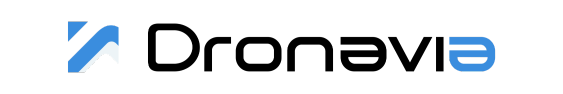Fly ID update available: Get remote dual identification (FR/EU)
How can I update my Fly ID system from my web interface?
To make sure you’re flying legally, Dronavia offers remote pilots the chance to update their Fly ID system with both a remote electronic reporting system (FR) and a remote direct identification system (EU). Find out here how to update your Fly ID system from its web interface.

WHERE CAN I DOWNLOAD THE FLY ID SYSTEM UPDATE FILE?
how do I update via the web interface?
2. Click on the “Update” button, then select the file (.bin) to be uploaded.
3. click on “Update” to confirm the update.
4. Whenever you modify or save a parameter from the Fly ID system web interface, you must restart the system so that your changes are taken into account.
5. After restarting, your Fly ID system is updated.

RETURN
TO THE OLD VERSION
the features
before and after the update Fly ID

Dronavia & DJI: a long story
Dronavia & DJI: a long story Dronavia has officially joined the DJI Eco Partner ecosystem, an...
Dronavia officially becomes DJI Eco Partner
dronavia officially becomes a DJI Eco Partner Dronavia is proud to announce its official...
INTERVIEW |The very first STS-01 (EASA) telepilot in Austria
The very first STS-01 telepilot in Austria: The interview Raffel Portugal was lucky enough to...
EU Drones Laws 2024 : The Essential Guide
European Drone Regulations 2024: Category, Classifications, SORA... The European regulation...
Remote dual identification (FR/EU) : Understanding everything
Fly ID and Zephyr Beacon update available: Get remote dual identification (FR/EU)UPDATE FLY ID /...
European exclusivity : Get C5 class for DJI Mavic 3 drone
EUROPEAN EXCLUSIVITY : GET C5 CLASS FOR DJI MAVIC 3 (ENTERPRISE/PRO/PRO CINE) Dronavia is proud to...
Fly in STS-01 with DJI Mavic 3 Pro : Gautier Veltri explains everything
Fly in STS-01 with DJI Mavic 3 Pro /enterprise : Gautier Veltri explains everythingFamed French...
Remote Identification in Europe: All you need to know
Fly ID systems complying with European regulation EN 4709-002(EASA) are availableREMOTE...
Take-off authorized for 2024 with Kronos systems
take-off authorized for 2024 with Kronos systems By 2035, there will be more than 400,000...